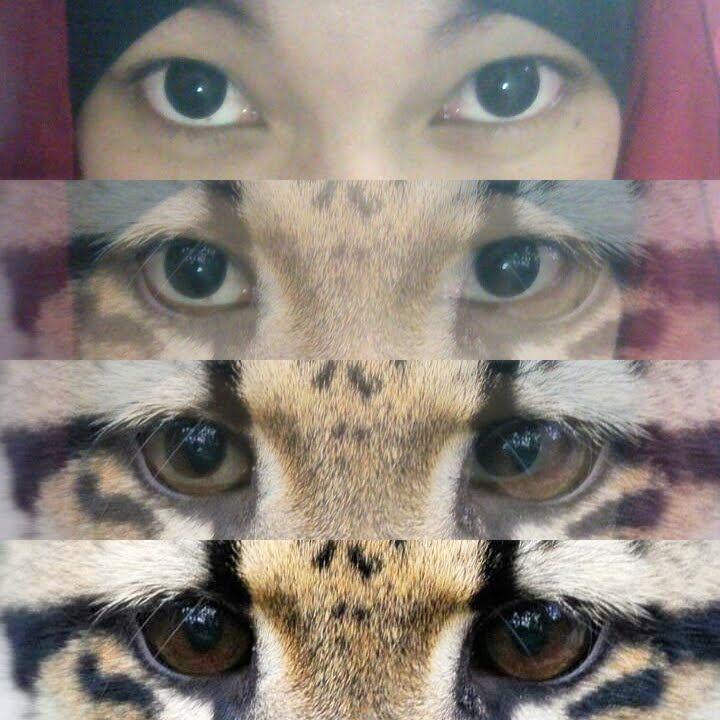Untuk sebuah nama yang selalu aku sandarkan sejajar dalam sujudku..
Entah siapa engkau dan darimana engkau sesungguhnya..
Yang aku ketahui adalah satu,
Tatapan tajam indah kedua matamu berikan ku ketenangan yg tidak aku temukan sebelumnya..
Mereka selalu bertanya tentang siapakah "The rainbow at the night" dan mengapa aku menyebutmu begitu..
Yaa,ku rasa aku selalu menyingkatnya dengan "TRATN"..
Yang aku tahu,pelangi akan hadir setelah hujan yang turun membasahi bumi..
Meski hadirnya hanya sekejap namun berarti dan memperindah hari selepas hujan..
Bukankah sesuatu yg tak mungkin menatap pelangi di malam hari?
Ya,begitulah adanya tentangmu..
Kamu yang aku kagumi dalam diam,kamu yang hanya aku temui saat aku bersujud padaNya..
Kamu yang tiada henti aku ucap dalam doaku,
Kamu yg aku perkenalkan pada Tuhan dan aku sangat bersyukur bisa menatapmu meski hanya lewat potret kediaman di sosial media..
Orang lain mungkin menganggapku gila,bodoh dan entah apalagi..
Tapi sejujurnya mereka tidak menahu tentang hatiku,
bagaimana perasaan ini saat mulai merasakan benih-benih rasa itu timbul,
rasa yang hanya aku serahkan padaNya..
Entahlah,aku memang bukan pecinta yang handal..
Dan seketika semua belulang dalam diri ini melepuh kala hanya bisa meneteskan air mata menatap satu kenyataan..
Aku tidak di hatimu,mungkin karena aku yang tak bicara tentang hati ini padamu..
Hmm,Cukup riuh hatiku rasanya..
Kini aku cukupkan perasaan ini PadaNya,jika memang kamu "Pelangi di malam hari" telah digariskan untuk bersama meraih jalan RidhoNya denganku maka Allah pasti akan berikan jalan..
Jika tidak demikian,aku sudah mencoba ikhlas..sesungguhnya aku bersyukur Allah masih menitipkan rasa cinta di hatiku bukan karena hal yang lain terkecuali hanya karena RidhoNya..
Diri ini tak butuh kepekaan atau jawaban darimu, cukup aku biarkan rasa ini mengalir tanpa kamu tau..
Aku pengagum rahasiamu yang mencintaimu dalam doaku :’)
The Rainbow at the night
20.51 |
Read User's Comments(0)
How to make Board Games
03.11 |
You can follow these steps
for make a board game maker J, Click here like the
picture below if you want to make a board game use text only. Then follow these
steps carefully.
1.
2.
3.
Here is the result !!
These are the steps how to add images on your board games :
This is the result
Not only that you also can add images and text on your board games, like this :
The Steps to making Crossword Puzzle
02.55 |
Sometimes the teachers use a
crossword puzzle games to help them in teaching, just follow these steps how to
make a crossword for your beloved students J
1.
First is Enter to
this URL : www.toolsforeducators.com, then choose “Free Crossword Puzzle Maker” to start
make your own crossword puzzle games
2.
After that fill these column, the left for the
clues or the questions and the right column for the answers
3.
The last Click
“Get Crossword”, before you click it you could change your chosen font
And this is the example of
the result of crossword puzzle games
You can also use pictures for your crossword puzzle games,
just do like the first step then choose one of these columns and follow these
steps, like the steps above but please choose one of the select categories for your crossword puzzle game
Then Click in the Get crossword to show the result
And here is the result of the crossword using images on it.
Keep trying, follow these steps..Hope that these steps could help you in teaching :)
How to Make Dice Maker
22.54 |
When you teach new vocabulary to your students, you could use "Dice" for your creativity in teaching so that they won't be bored in study vocabulary. Hope that it will help you in teaching :)
Follow these steps carefully :) :
1. First visit this URL : http:/www.toolsforeducators.com/
2. Click in "The Dice Maker" to start making your dice
3. You can use images only or use words in your own dice, if you want to use image only click in "one die or two dies", but if you want to make your dice in the words and image choose "both"
4. This is the form if you choose "one dice" which contains image only in your dice. Select the pictures.
5. The last is Click "Make it" to show your dice pattern
And this is the result !!!
If you choose both images and words follow this :
Complete this column, make sure that words and the pictures were match, and the last is Click "Make It"
And here is the Result !!!
So there are both images and words in each dice.
The last is cut your dice pattern then stick them with glue. :)
How to make words search
22.05 |
These steps can help English teachers in teaching vocabulary and in giving materials for the students with word search.
A. These steps are used to find "words only" in a puzzle word search.
Follow these steps to make your own words search:
1. First visit this URL : http://www.toolsforeducators.com/
2. Then Click "Free Word Search Maker" for begin your word puzzle maker
3. Click in word search maker, then type the words to include in your puzzle. make sure that your words were typed in Capital letters first.
3. Choose one of the types that you want. You could make your words search in horizontal, diagonal, vertical etc just choose your own type. Change your own font click them in the font coloumn and the last you could set the grid size of your puzzle case.
4. Then, Click "Make it" to show your words search
5. And this is the example of the word search puzzle result, there are the words which you have typed before under the words search puzzle to help you and your students find the answer of this puzzle
B. These steps are used to find "words and images" in a puzzle word search.
Follow these steps to make your own words search:
1. First visit this URL : http://www.toolsforeducators.com/
2. Then Click "Free Word Search Maker" for begin your word puzzle maker
3. Choose one of the characters that you will use from "Use image as hints !"
4. Then Fill these columns, make sure that the images that you have chosen are the same with the text which is next to that column
5. Choose one of the types that you want. You could make your words search in horizontal, diagonal, vertical etc just choose your own type. Change your own font click them in the font coloumn and the last you could set the grid size of your puzzle case.
6. Then, Click "Make it" to show your words search
7. The last is the result of your word search
1. Click in the "Super List"
2. Type your own words search, click image to choose the image then fill hint column with the questions that will help your students to answer them and the last is complete the answer column with your answers. After that don't forget to Click in the "Get crossword"
Hope that these steps could improve your creativity in teaching English better :)
How to make your own blog
00.30 |
A blog (a truncation of the expression weblog) is a discussion or informational site published on the World Wide Web and consisting of discrete entries ("posts") typically displayed in reverse chronological order (the most recent post appears first). This is the step which will help you to make your own blog. Enjoy it !! :)
These are the steps how to make your own blog....
Follow these steps :) :
1. First Input this URL "www.blogger.com"
2. Make sure that you have an account in google. After that you have to sign in to your gmail account.
3. Choose "New Blog" for create your blog :)
4. Enter the title of your blog and enter your address. Make sure that your blog address hasn't used yet by other people.
6. The last is Click this one to begin your post
This is the example of preview of the blog, lets post your interesting words in your blog :)
Langganan:
Postingan (Atom)