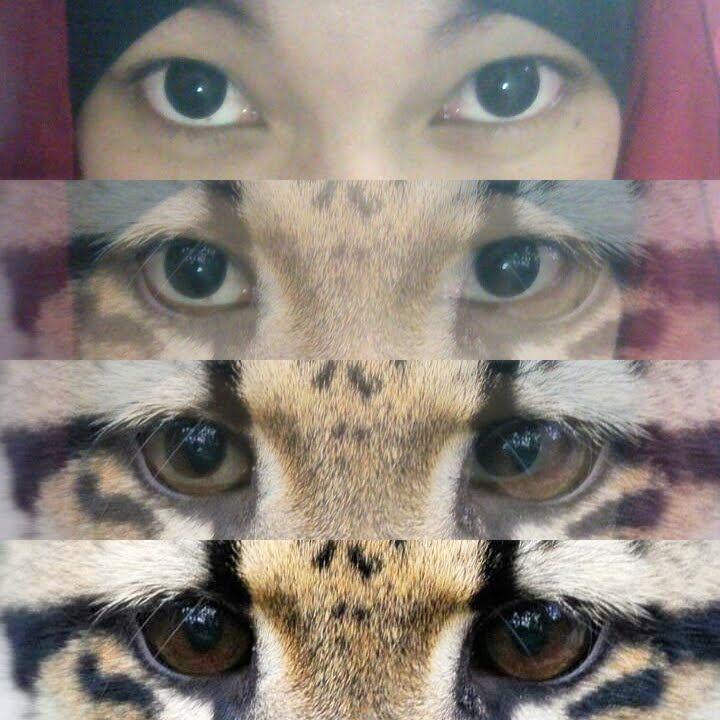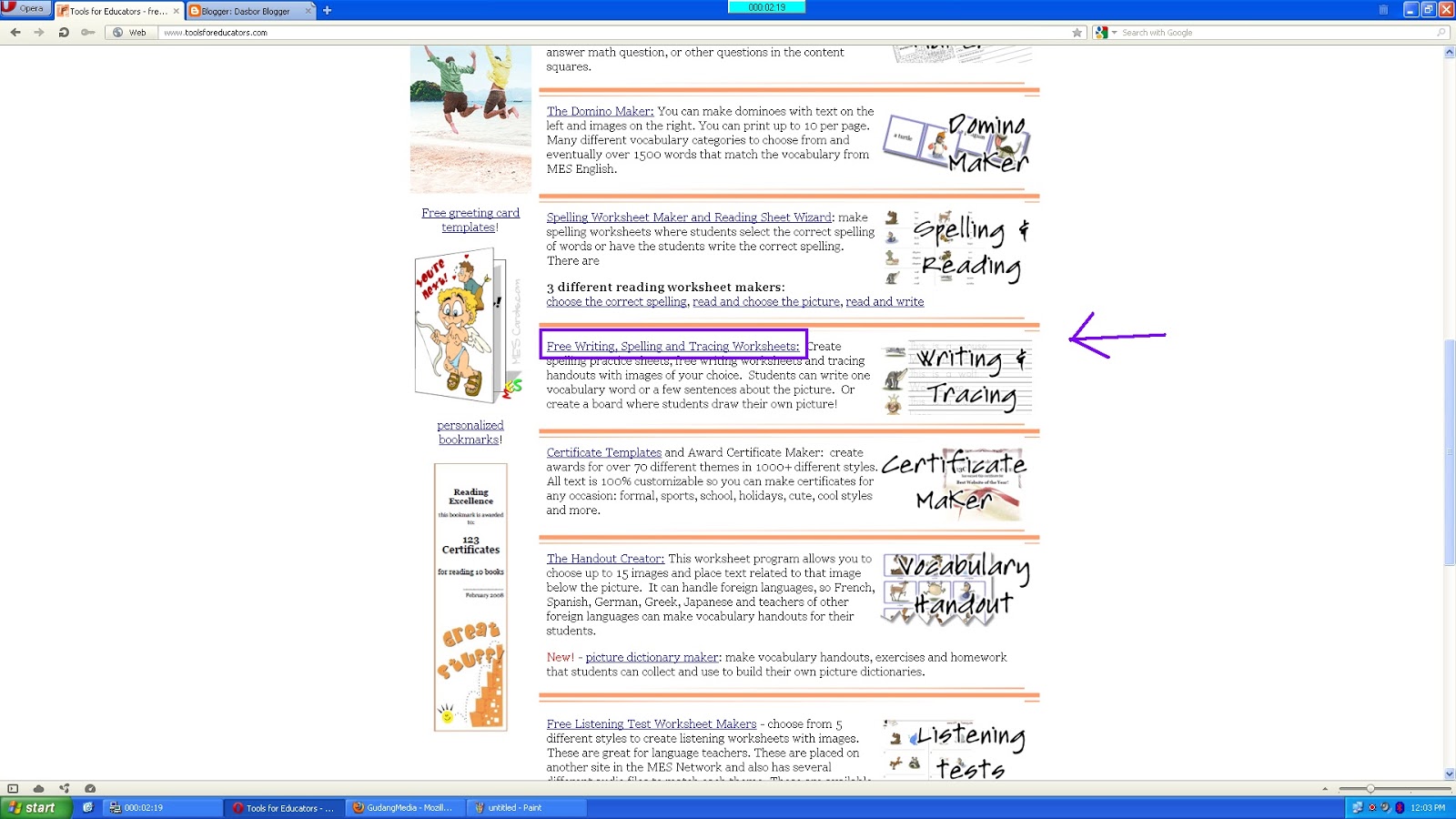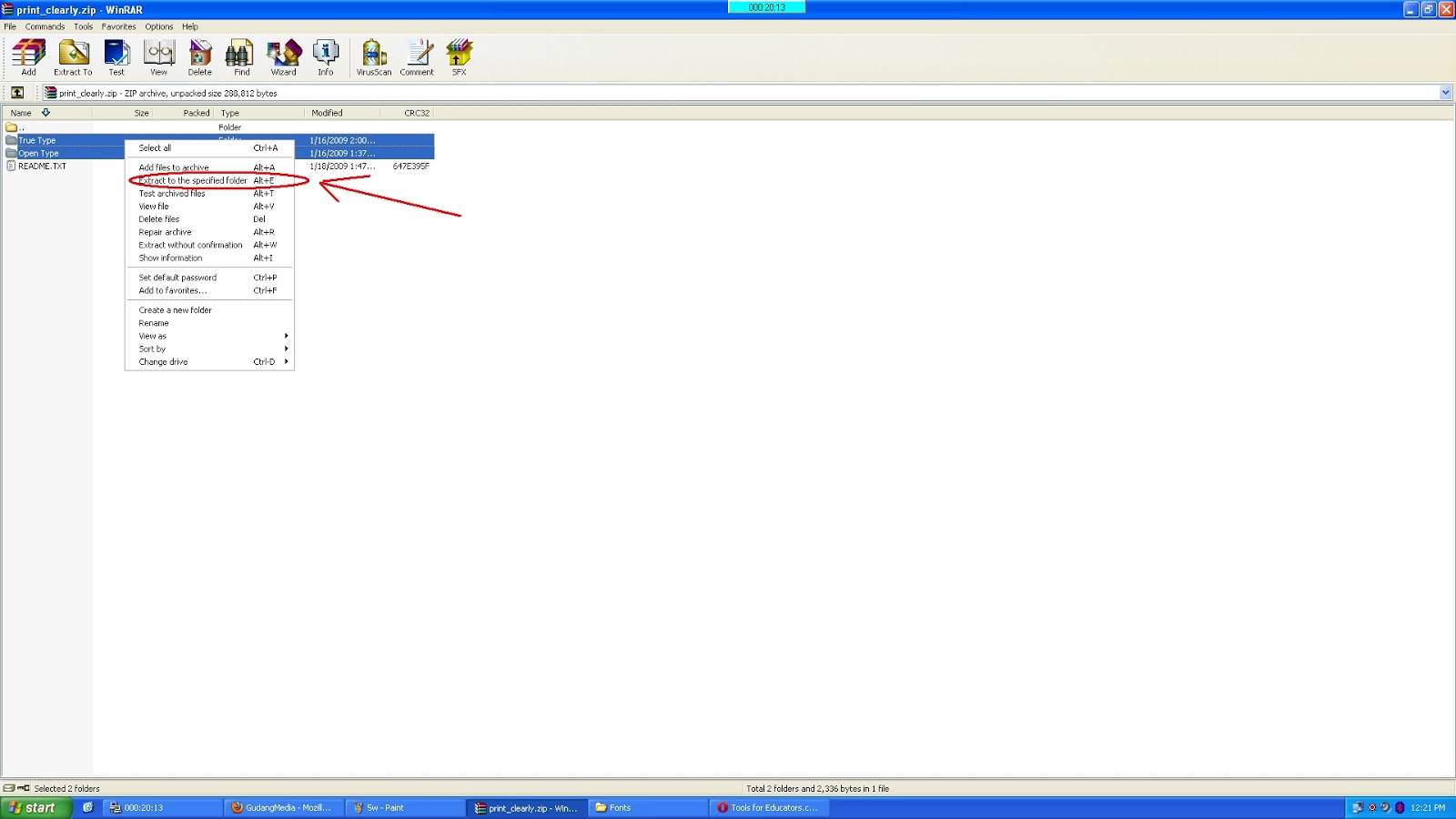Hay,pemilik mata tajam peneduh hati..
Pemilik nama yg tidak bisa aku sebutkan,
nama yg hanya bisa aku sebut saat aku bersujud saja..
Untukmu, sebuah sosok yg aku kejar dalam diam..
Sosok yg bagiku dingin,
misterus,
tapi sekilas nampak indah..
Apakah disana tengah hujan ?
Apakah malam ini disana mendung ?
Hingga tiba-tiba engkau muncul bersama dengan garis cahaya bulan,
Iya dirimu muncul wahai pelangi di malam hariku..
Senyumku melebar seolah ini adalah mimpi yang tiba-tiba merekah dalam petang..
Hmm,aku terdiam dan terbata mengeja setiap pesan yg kau kirim..
Mungkin memang singkat, bahkan sangat singkat..
Tapi kenapa aku seolah bagaikan anak mungil yg baru belajar membaca,
sangat terbata membaca pesanmu..
Degup jantungku perlahan mengencang,beradu dengan detak jarum jam yg semakin cepat..
Hey TRATN,
ironis sekali ketika kita ada pada kota yg sama tapi tidak pernah bisa bertemu,
aku hanya bisa memandangmu dari jauh..
mendoakan agar Tuhan selalu anugrahkan kebahagiaan dan rejeki barokah padamu..
Bodoh memang aku,
yg hanya mampu menggagumimu dari jauh dengan kediamanku..
Berharap Tuhan bisa memercikkan api rasa yg sama pada hatimu tentangku..
Pelangi di malam hari yg selalu aku harapkan,
entah apalagi yg harus ku kata..
Yg aku tau diluar sana tentu banyak wanita yg memberimu rasa,
wanita yg bisa hilangkan dahagamu,
yg bisa memberimu perhatian lebih dan bisa membuatmu jatuh hati..
Tapi disini aku tetao terduduk dan terpaku,
tak ada yg bisa ku perbuat lagi selain satu..
Mencintaimu bersama dengan imanku yg masih melekat hebat,
bila memang suatu saat kau tidak akan pernah dihadirkan dalam hariku akupun bersyukur,
karena Allah sudah beri aku amanah untuk merasakan manisnya jatuh hati padamu..
Secuil asaku selalu pertahankan,
aku selalu menunggumu..
You are My Rainbow At The Night
08.17 |
Read User's Comments(0)
Prezi Presentation
08.10 |
Hello,visitors have you ever heard about Prezi application ? Hmm yes it looks like slide presentation on your computer which could make by Offline and Online editing. It can be used for you in discussion and teaching.
Just Visit these URLs for watching my Prezi presentation...Enjoy it :)
<iframe id="iframe_container" frameborder="0" webkitallowfullscreen="" mozallowfullscreen="" allowfullscreen="" width="550" height="400" src="https://prezi.com/embed/zqmi8ghyphtn/?bgcolor=ffffff&lock_to_path=0&autoplay=0&autohide_ctrls=0&landing_data=eyJleHBlcmltZW50cyI6eyJjdGEiOlstMiwwXX0sInBhZ2Vfdmlld19pZCI6ImJkNDA5MDY4YzUxNjhkMjgifQ%253D%253D&landing_sign=X%252BaHtIK0foH12LIsiRkIQXJAGcOotxKCJgHDYGsATQA%253D#"></iframe>
Hot Potatoes
20.02 |
Here are the example of J match quiz by hot potatoes, there are 3 kinds of quiz in J quiz.
1. Match
2. J match drag
3. Flash Card
4. J quiz
6.J close
7. J mix
8. J Masher
Wants to be Millionaire
23.02 |
https://www.superteachertools.net/millionaire/online/game1433570421.php
Speed Match games
22.47 |
https://www.superteachertools.net/speedmatch/speedmatch.php?gamefile=1433568873#.VXKG0mUWIWk
Let's make exercise by GoConqr
22.12 |
Hey, nice to see you again :) . Hmmm, do you confused about making an online assignment for your students when you have the other job to do ? Okay, I'd like to help you by make some exerscise for them. Just visit GoConqr site and this is the example for small exercise. Try this by make an account first :)
Visit thsese URL :
1. Quiz by Multiple Choice : https://www.goconqr.com/en-US/p/2895623
2. Quiz by True False and Chcekboxes : https://www.goconqr.com/en-US/p/2895683
3. Mind Map : https://www.goconqr.com/en-US/p/2895731
4. Flash card to teach vocabulary : https://www.goconqr.com/en-US/p/2895807
The online quix creators exercises
02.39 |
Hello dear...thank you for visiting this blog again ^_^ okay for this time I would like to give some example to you about the exercise for your students, hopefully this post will help you in teaching also. Just click in these URLs and enjoy them :)
These URLs are created from this one : https://www.onlinequizcreator.com, but actually before you can start to visit that page make sure that you have an account before or you can sign up it :)
1. Quizzes (about animal)
https://www.onlinequizcreator.com/animals/quiz-91746
2. Assessment (about simple past)
https://www.onlineassessmenttool.com/simple-past-tense/assessment-23523
3. Exams (about simple past VS present perfect tense)
https://www.onlineexambuilder.com/simple-past-vs-present-perfect-tenses/exam-26778
4. Courses
https://www.easy-lms.com/a-letter-of-motivation/course-3010
GAMES For your Students
00.11 |
Okay, all of how to make the games in toolseducators have already explained by me in my last posts. Now this is the time for me to give an example of game that use Dice and Cross words.
Before that..Let me explain the rules of the games :
- This game could be play by two or more students
- This is the example to make an example from the Dice and also from the Crossword, after you cut the dice and stick it make sure that you've already printed out the Cross words layout.
- Give the Cross word layout to your students, ask them to find the text that you have made by the images to help them
- After they found them, please ask one of your student or the team to throw the dice which contains the verbs in each image
- Okay, if they have done it ask them to make one sentence by those verbs using the subject from the cross word layout
- Continue those steps to the other team or student until your dice and your crossword have done in making sentences.
This is the way in scoring :
The team or students who could make sentence in correct grammaritical get "10" in each sentence, for the other team which can't make the correct sentence give score "5" for them.
This is the example of the layout of the game that you can use :
Eniweiii, if your students getting confused don't forget to help them patiently okay ? ^_^
Hope that this post will help you in teaching next time......
How to Make Listening Practice
23.49 |
Hello, how are you today ? Hmm...for this post I want to give you an information about how to make listening practice to your students. Listening also needs audio for support your teaching.
So, you have to download first the audio. Hey Hey come on make your Listening Practice by follow these steps.
1. Okay, first please open this beloved URL : www.toolsforeducators.com
2. Then Click in the "Listening" column like this one.
3. If you have already visit the Listening Practice please download the audio files first by Click this
column :
a. With two images
b. With three images
c. With text and images
You could choose one of them which that you want to make okay ? Just Click in these columns
5. Finish guys ? Okay just Click "Make it" to show it !!
This is the result of two images :
Three images :
With answer
Layout for match :
Layout fo match and writing:
Two pictures with writing
How to make Writing games
23.11 |
Hey, this post will be explain to you how to make a writing game which could help you in teaching writing to your students using some images. Just follow these steps.
- First visit this URL : www.toolsforeducators.com then choose and click in "Free writing and spelling" or for the other way you can type this URL and visit it : www.toolsforeducators.com/writing/
2. After that before you go to the next step, you have to download the font type for writing game. To download it you have to follow these steps :
Click "this font" -> Click "download windows open type" -> After the download completed open the folder then extract by "Alt+E" -> After you extract them please copy it into the "Program C-> Windows-> Font "
Look at these pictures
Have you done ? If you have already downloaded it close the internet program and refresh it again, after that go back to the first step.
3. Have you done guys ? Okay, lets continue the next steps. Click one character that you want.
4. After you click that character, it's the time to click the image that you want to add on your worksheet paper. Under the selections, please complete the columns under that by your text. It can also clues or the name of that picture.
Finish ? Okay lets show your Writing preview by Click "Make It" ^_^
Taraaaamm !!! Here is the Result of Writing games :)
How to Make Handout
22.03 |
Hello, we meet again ^_^ now I would like to explain to you how to make handout to your student. This post will help you in teaching vocab easier. Lets follow and practice together :
1. Like usual, Visit this URL : www.toolsforeducators.com.
After you sign and visit that page, click in this column .
2. Have done guys? After that choose your own characters just Click in the column that you want. If you've already chosen, complete these columns.
3. First, type your own title to your handout -> Select the characters of images only by click on the images -> Then complete the next column by the clues of that picture
Finish ? Okay lets show your handout preview by Click "Make It"
Here is the Result. Lets try to make your own handout vocabulary ^_^
How to make a Certivicate
01.21 |
Hey, are you getting confused about making a certivicate ? . Hmm..don't be confused okay relax your day, because I will explain to you how to make your own certivicate :)
Eniwei, before we start lets pray together hihi.. *forget it !.. okay, before I explain I would like to explain first if there are two kind of certivicates that I'll explain. The first is "ON-LINE Certivicate" and "OFF-LINE Certivicate. The on line certivicate is a certivicate which you could print directly from your PC and you can't save it. But if the off line certivicate you could both save and print it anytime that you want.
Lets follow these steps :
- First visit this beloved URL : www.tools educators.com, then click "Certivicate Templates"
2. Finish ? , Okay, we're going to the next step. After that
you could choose your own characters to your
certivicate. Just Click anywhere characters that you want
like this one :
You can choose your own characters just click in the column
of those characters. There are many kinds template of the
certivicate. Just click one of them
3. After you choose you could change the form of it, you just type in that certivicate by your own words, if you want to make the font bigger, just click in the "+ " and you can also make it smaller by the sign "-", if you want to move your words just click in the scroll hand.
4. Finsih ? After you finish that's all just Click "Print" and you will get your own certivicate.
Oke next I will explain about Off-line Certivicate, just stay and follow these steps :
1. First Click in this column. After that please click and download the template that you want to use.
If your download has completed it will be like this one, next just type your text into your certivicate and print it !!.
It's so easy right ? just enjoy your day and follow this site okay :)
Langganan:
Postingan (Atom)