Hey, this post will be explain to you how to make a writing game which could help you in teaching writing to your students using some images. Just follow these steps.
- First visit this URL : www.toolsforeducators.com then choose and click in "Free writing and spelling" or for the other way you can type this URL and visit it : www.toolsforeducators.com/writing/
2. After that before you go to the next step, you have to download the font type for writing game. To download it you have to follow these steps :
Click "this font" -> Click "download windows open type" -> After the download completed open the folder then extract by "Alt+E" -> After you extract them please copy it into the "Program C-> Windows-> Font "
Look at these pictures
Have you done ? If you have already downloaded it close the internet program and refresh it again, after that go back to the first step.
3. Have you done guys ? Okay, lets continue the next steps. Click one character that you want.
4. After you click that character, it's the time to click the image that you want to add on your worksheet paper. Under the selections, please complete the columns under that by your text. It can also clues or the name of that picture.
Finish ? Okay lets show your Writing preview by Click "Make It" ^_^
Taraaaamm !!! Here is the Result of Writing games :)



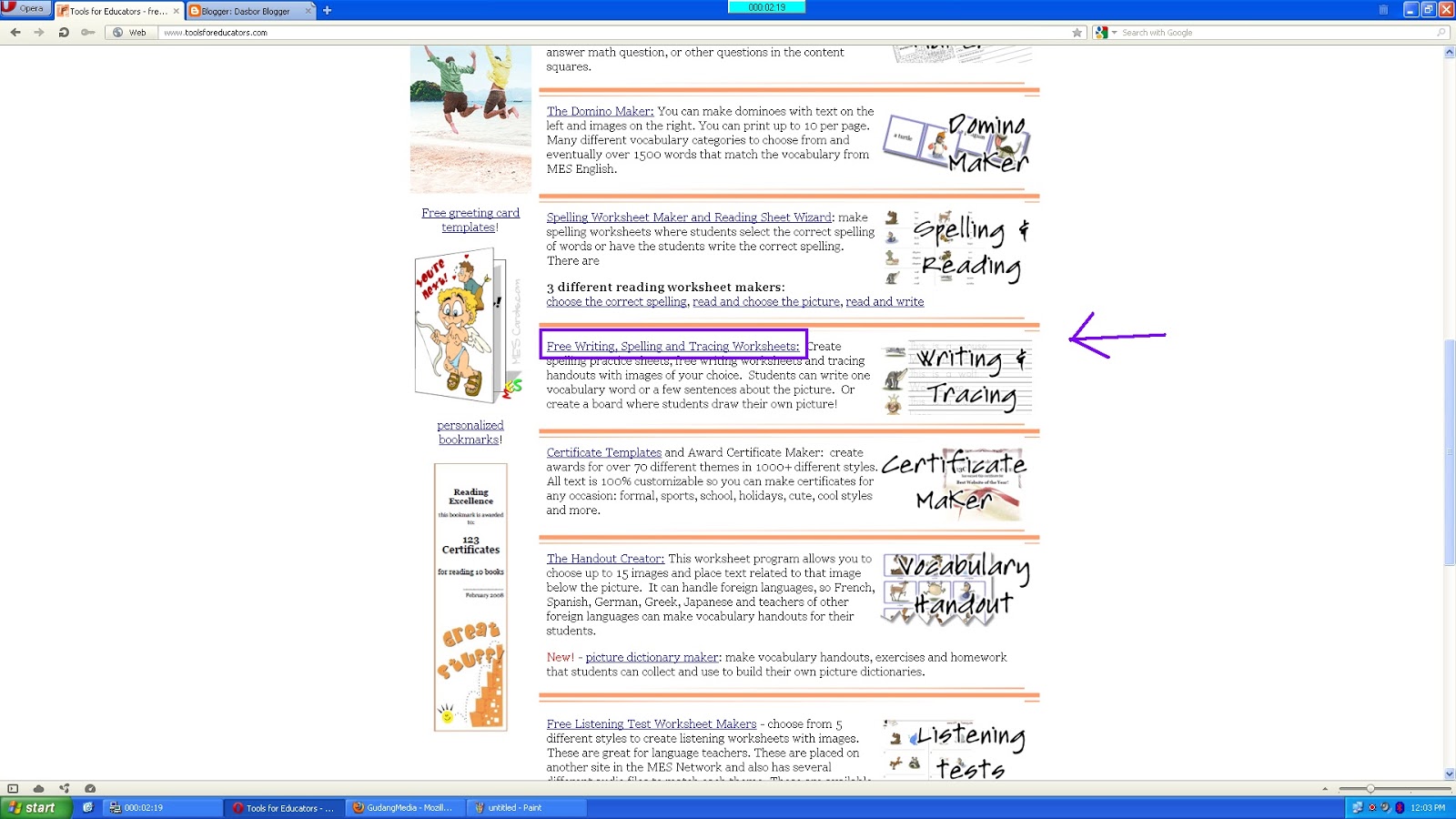



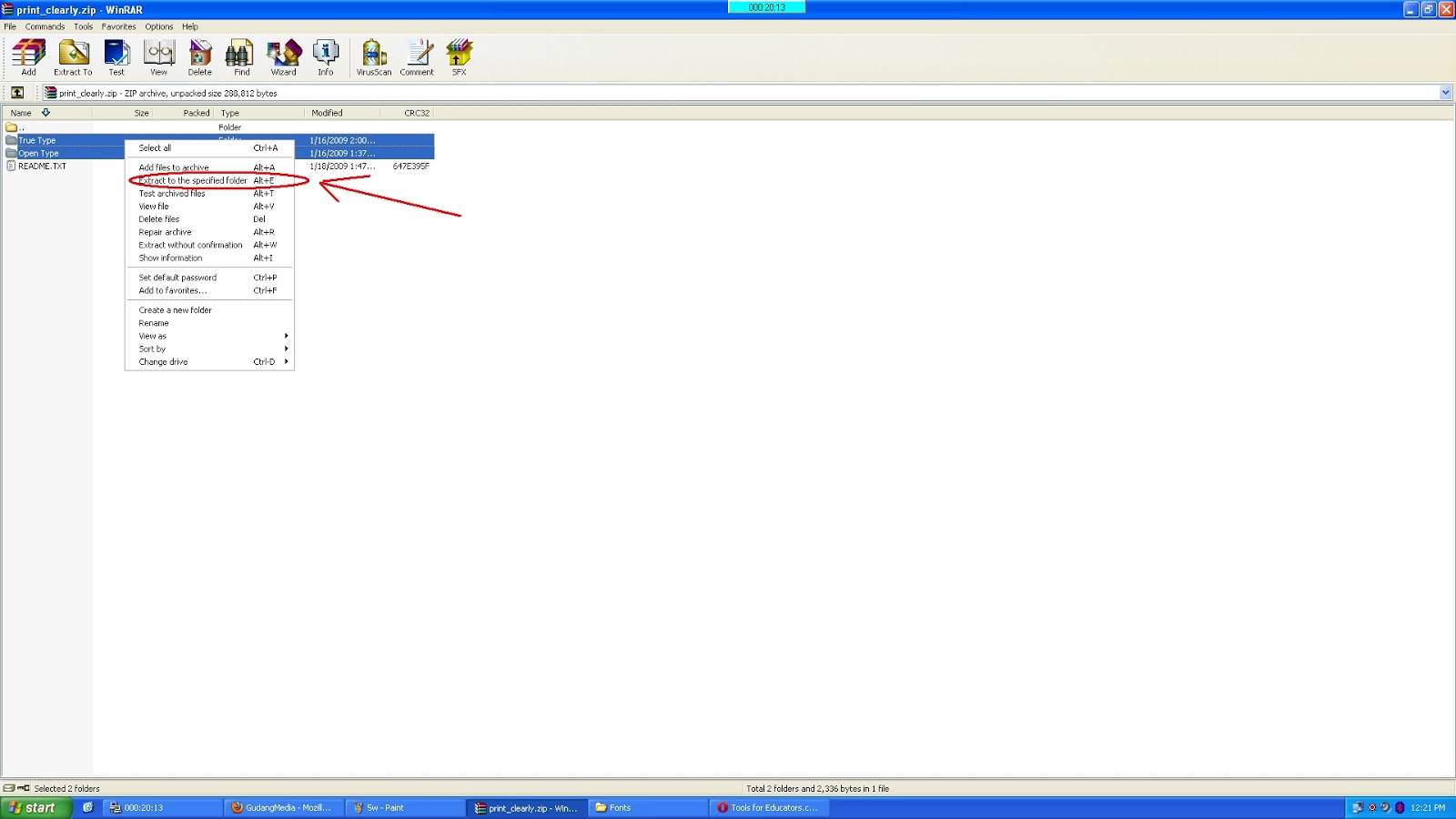










0 komentar:
Posting Komentar